

ML-Kit has come to stay so you can now use machine learning in your apps to solve real-world problems.Isn’t this amazing?
I am kick-starting a series on ML-Kit and will be sharing a plethora of applications.
In this article, I will share everything you need to know about this amazing Sdk. So let’s start!!
ML Kit is a mobile SDK that brings Google’s machine learning expertise to Android and iOS apps in an effective yet easy-to-use package. Whether you’re a beginner or expert in machine learning, you can incorporate the functionality you need in just a few lines of code. There’s no need to have vast knowledge of neural networks or model optimization to get started. On the other hand, if you are an expert ML developer, ML Kit provides convenient APIs that enable you use your custom TensorFlow Lite models in your mobile apps.
The power of ML-Kit
- Production-ready for common use cases: Google ML Kit comes with a set of ready-to-use APIs for popular mobile use cases: recognizing text, detecting faces, identifying landmarks, scanning barcodes, and labeling images. Simply pass in data to the ML Kit library and it gives you the information you need.
- On-device or in the cloud: ML Kit’s selection of APIs run on-device or in the cloud. Google’s on-device APIs can process your data quickly and work even when there’s no network connection. Cloud-based APIs, on the other hand, leverage the power of Google Cloud Platform’s machine learning technology to provide you with even higher level of accuracy.
- Deploy custom models: For developers with prior knowledge of Machine Learning, you can always bring your own existing TensorFlow Lite models. Simply upload your model to Firebase, and GCP will take care of hosting and serving it to your app. ML Kit serves as an API layer to your custom model, making it simpler to run and use.
What’s in the Box
ML Kit gives you five ready-to-use (“base”) APIs that address common mobile use cases:
- Text recognition
- Face detection
- Barcode scanning
- Image labeling
- Landmark recognition
The 3 basic steps in ML-Kit implementation process
- Integrate the SDK: Quickly include the SDK using Gradle or CocoaPods.
- Prepare input data: For instance, if you’re using a vision feature, capture an image from the camera and generate the necessary metadata such as image rotation, or prompt the user to select a photo from their gallery.
- Apply the ML model to your prepared data: By applying the ML model to your data, you generate insights such as the emotional state of detected faces or the objects and concepts that were recognized in the image, depending on the feature you used. Use these insights to power features in your app like photo embellishment, automatic metadata generation, or whatever else you can imagine.
Awesome!!!
What’s next?
In the next article, I will show you the easiest way to incorporate Text recognition in your app project. We are going to build a simple mobile app that will use Text recognition API.
Get ready!!!

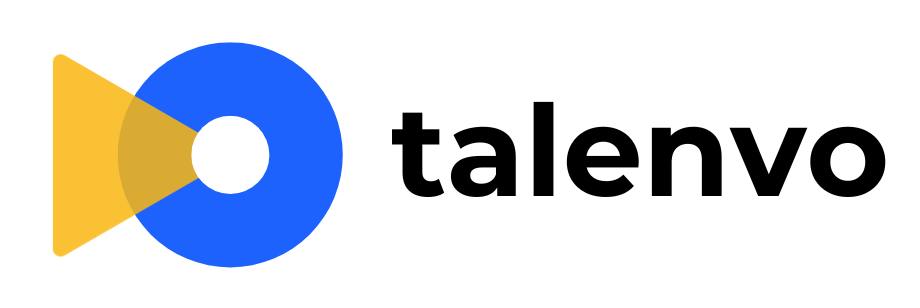



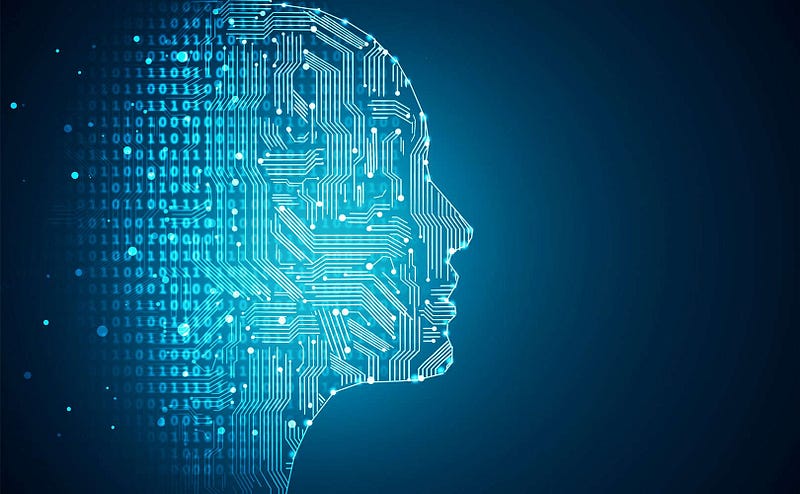

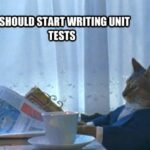

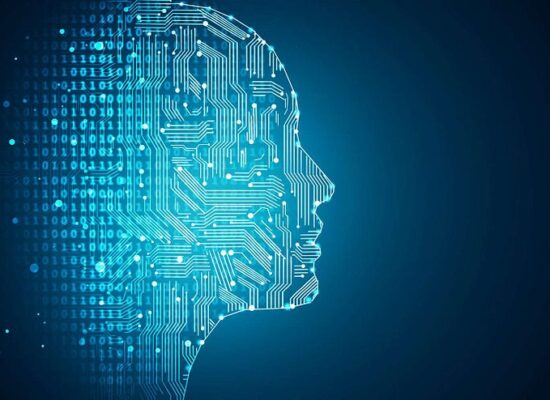
No Comment! Be the first one.