
Flutter includes a full system for navigating between screens and dealing with deep links. Small applications that do not require complex deep linking can use Navigator, whereas apps that require specific deep linking and navigation should also use the Router to handle deep links correctly on Android and iOS, as well as to stay in sync with the address bar when the app is running on the web.
Despite the fact that this Navigator and Router are effective in small apps, Flutter does not advise using them in large applications because the behavior is fixed and cannot be altered. Whenever the platform receives a new deep link, Flutter pushes a new Route onto the Navigator regardless of the user’s location. Additionally, for applications employing named routes, Flutter does not support the browser forward button.

So how do we handle navigations for large applications?
go_router
This is a declarative Routing Package for Flutter. It offers an easy, url-based API for switching between different displays by utilizing the Router API of the Flutter framework. You can handle deep links, construct URL patterns, and perform several other navigation-related tasks.
Consider that you are developing a music streaming service similar to YouTube Music. Here’s how to effectively link several screens together using go router.

Package Installation
To install the package in your next project, visit this link here

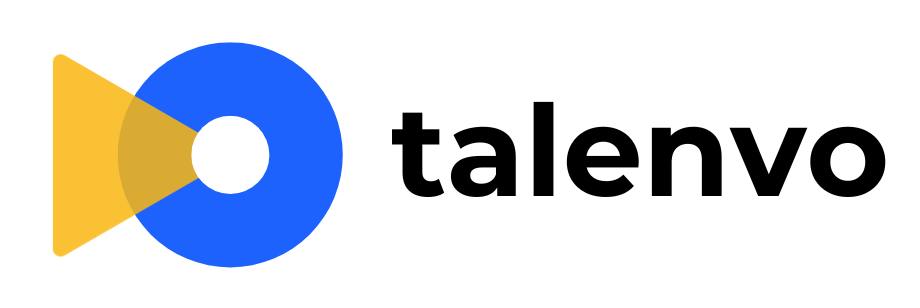








There is definately a lot to find out about this subject. I like all the points you made