
As a developer, I’ve faced my fair share of challenges, but none quite like the one I encountered while working for my previous employer. They needed me to create an app that would work on multiple platforms, including iOS, Android, and the web, in a short amount of time. I was at a loss for how to approach this challenge at first, but I knew I had to find a solution.
After some research, I came across Flutter, a mobile development framework that allows you to create high-performance, multi-platform apps with a single codebase. I was intrigued and decided to give it a shot. I was pleasantly surprised at how simple it was to learn and use.
I was able to complete the app my former employer requested within the timeframe because of Flutter. It changed my life, and I’ve been a Flutter fan ever since. In this article, I’ll share some tips and things to know before learning Flutter so that you, too, can build high-performance, multi-platform apps without any prior technical experience.
Tip #1: Get to Know the Dart Language.
Flutter is written in the Dart programming language, which was created by Google. Dart is an object-oriented programming language that is simple to learn, especially if you are already familiar with Java or JavaScript. Before learning Flutter, you must first understand the Dart language, its syntax, and key concepts.
for (int i=0; i<=20; i++){
print(i); // prints 1 to 20
}
var fruitList = ["Orange","Bannana","Carrot","Apple"];
for (final fruit in fruits){
print(fruit); // prints all types of fruit in the list
}
To begin your journey, you can check out my introductory Dart course on LinkedIn Learning. I have also created a FREE cheat sheet for Flutter development and Dart language to help you quickly get started with learning.
Tip #2: Learn the Fundamentals of Problem-Solving
Any programmer must be able to solve problems. You’ll face a variety of challenges when developing apps, and knowing how to solve them efficiently will save you a lot of time and frustration. Before diving into Flutter, spend some time honing your problem-solving skills by completing online coding challenges or creating simple apps.
Tip #3: Select the Appropriate Development Environment
To create Flutter apps, you’ll need a development environment that supports the framework. Android Studio or Visual Studio Code are the recommended IDEs for Flutter development. You’ll also need to install the Flutter SDK and configure the dependencies.
Tip #4: Get Involved in the Community
The Flutter community is active and supportive, with a wealth of resources for newcomers. On the Flutter website, you can find official documentation, tutorials, and sample code. There are also online communities where you can ask for help and connect with other developers, such as FlutterDev and Flutter Community.
Are you ready to take your career to the next level? Follow me right away, I have some helpful resources to help you get started quickly.

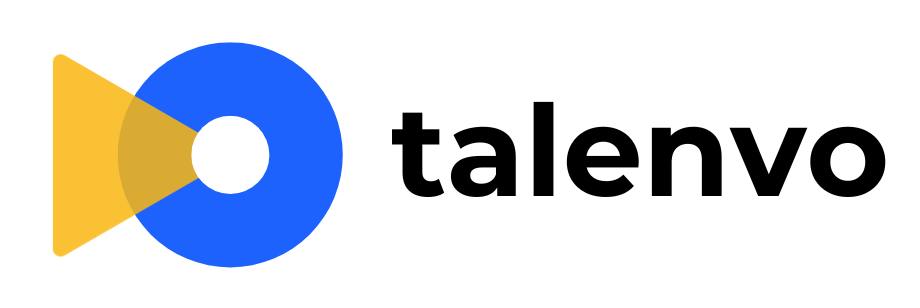









Very well presented. Every quote was awesome and thanks for sharing the content. Keep sharing and keep motivating others.